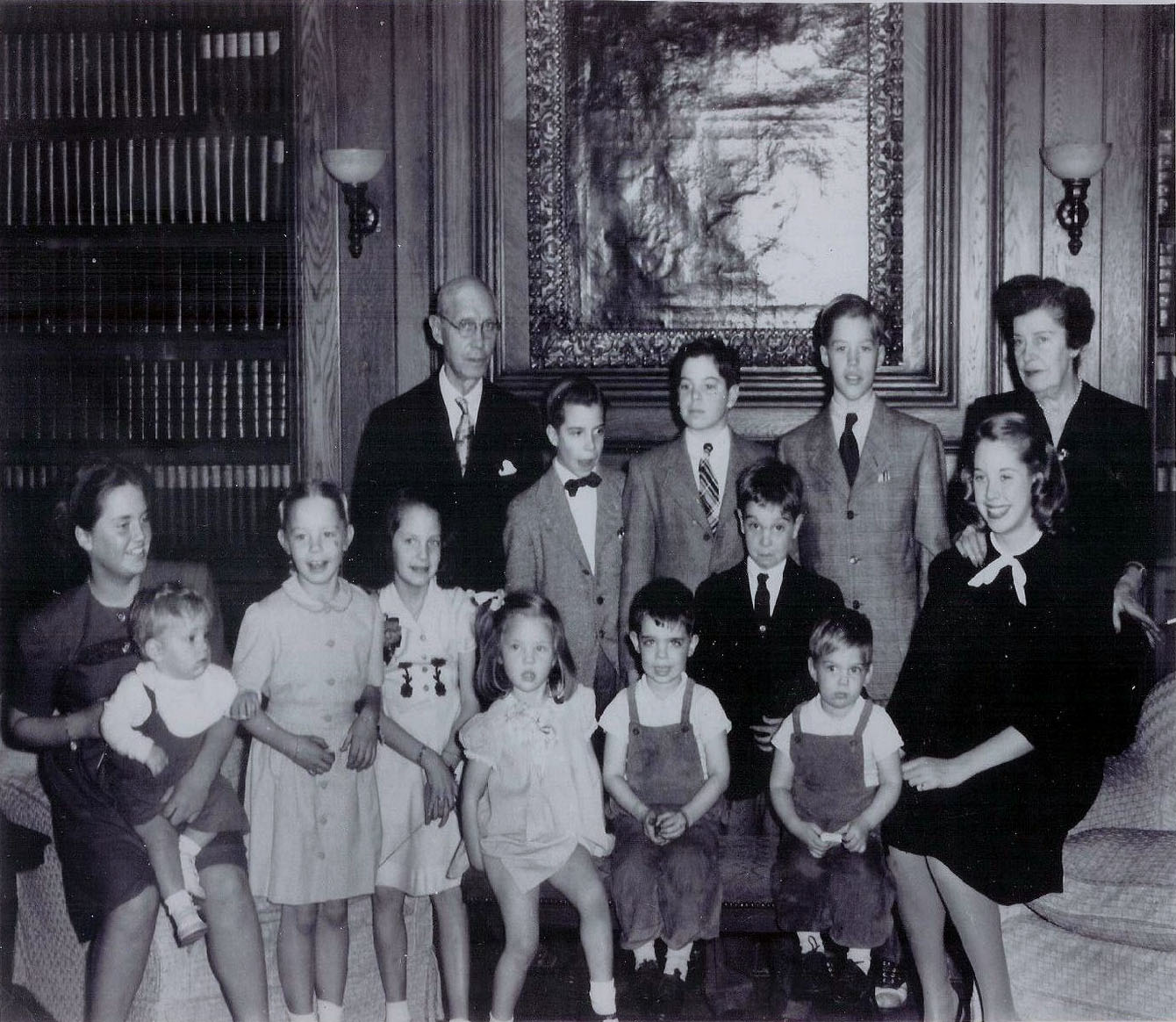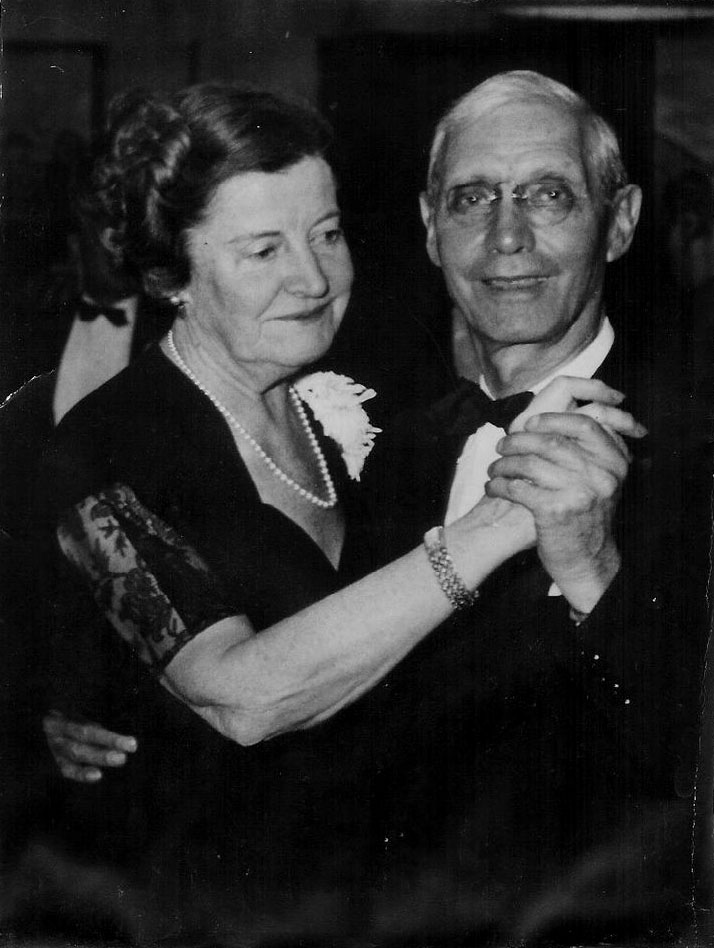Here is Dennis' dog "Rainbow. I added it using the directions on Blogger.
(1) Go to the photo icon (third right in the edit bar on the blog). Click it.
(2) Follow the easy directions you will see.
(3) It will ask you where your photo is. (eg: in the file where you keep photos; I put the photo on the desk top or in a special file I make) All possible places where it might be are listed. Choose that place (file folder, etc.) and then select the photo or several photos.)
(4) Continue with the easy directions.
(5) You will see a moving icon loading the picture. Patience needed as it takes half a minute. Then it tells you the photo is loaded!
(6) Presto! You are ready to go!